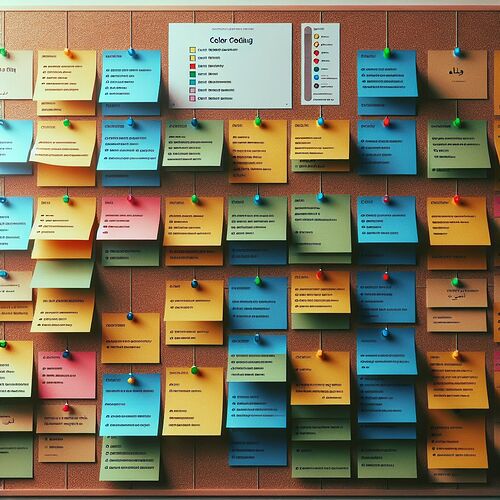Organizing your tasks can be a challenging endeavor, but using color-coding can make it much easier and more efficient. This guide will help you understand how to use color-coding to streamline your task management process.
1. Understand the Basics of Color-Coding
Color-coding involves assigning different colors to different categories or types of tasks. This visual differentiation helps in quickly identifying and prioritizing tasks. For beginners, it's essential to start with a few basic colors and gradually expand as you get more comfortable.
Example:
For instance, you can use:
- Red for urgent tasks
- Green for tasks that involve meetings
- Blue for personal tasks
- Yellow for tasks that are on hold or pending
2. Choose Your Color Scheme
It's important to choose a color scheme that is intuitive and easy to remember. Stick to colors that are distinct from one another to avoid confusion. Ensure that the colors you choose are consistent across all your task management tools.
Example:
Consider using:
- Orange for creative projects
- Purple for administrative tasks
- Pink for follow-up tasks
- Gray for completed tasks
3. Implement Color-Coding in Your Tools
Most digital task management tools like Trello, Asana, or even Google Calendar allow you to use color-coding. Familiarize yourself with the color-coding options available in these tools and start applying your chosen color scheme.
Example:
If you are using Trello, you can assign labels to your cards. For example:
- Red Label: Urgent tasks
- Green Label: Meetings
- Blue Label: Personal tasks
- Yellow Label: Pending tasks
4. Maintain Consistency
Consistency is key to effective color-coding. Make sure to apply the same color scheme across all your platforms and tools. This consistency will help you quickly recognize and prioritize tasks without having to remember different color schemes for different tools.
Example:
If you decide to use blue for personal tasks in your calendar, ensure that the same color is used for personal tasks in your to-do list app and project management tool.
5. Review and Adjust
Periodically review your color-coding system to ensure it still meets your needs. You may find that certain colors are overused or that a different color scheme might be more effective. Don't hesitate to make adjustments as necessary.
Example:
After a month of using your color-coding system, you might realize that you need a separate color for high-priority tasks within each category. Adjust your color scheme to include a high-priority color for better task management.
Conclusion
Color-coding is a powerful tool for organizing your tasks. By understanding the basics, choosing an intuitive color scheme, implementing it in your tools, maintaining consistency, and periodically reviewing your system, you can significantly enhance your productivity and task management skills.
Did I miss anything? Add your comments below!